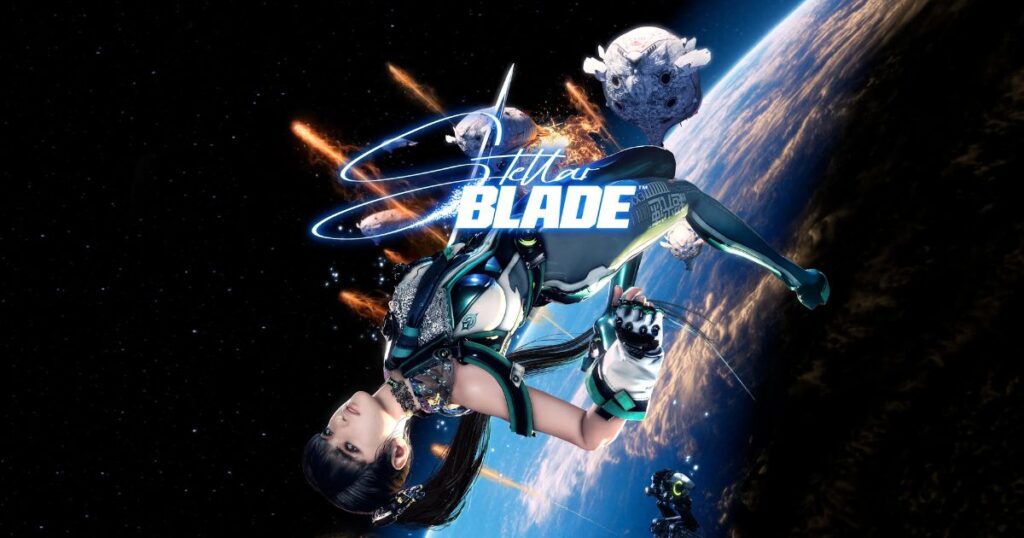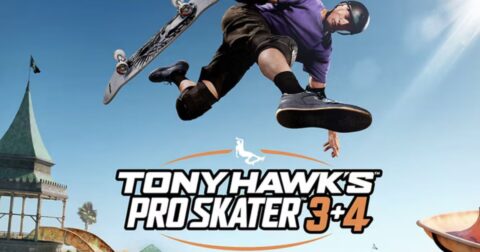Stellar Blade has quickly become one of the most anticipated action-adventure games for PC gamers. Known for its stunning visuals, fast-paced combat, and immersive storyline, fans around the world are eager to dive in. However, one big question keeps popping up in forums and gaming communities: Is Stellar Blade region-locked on PC?Region locks can limit access to games depending on where you live, which can be frustrating for gamers who want to play. In this guide, we’ll explain what region locking means, how to check if stellar blade pc region lock is restricted in your area, and what you can do if you face access issues.
What Is Region Locking in Games?
Region locking is a practice used by game publishers to control where a game can be purchased, downloaded, or played. Essentially, it restricts access based on a player’s geographical location. For example, if a game is region locked to North America, someone in Asia or Europe may not be able to buy or activate it without special steps.There are several reasons why region locking exists. Sometimes it’s due to licensing agreements, meaning certain countries don’t have the legal rights for distribution. Other times, it’s for pricing strategies, as publishers set different prices for different regions to match local markets. In some cases, region locks are imposed because of content regulations or censorship laws in specific countries.

Gamers often encounter region locking when purchasing digital keys or trying to access a store page that displays messages like “Not available in your region.” While it can be frustrating, Ghost Of Tsushima PC | Ghost Of Tsushima Steam Online understanding how region locks work helps players make safer purchases and avoid issues with their accounts.
Steps to Check Stellar Blade PC Region Lock Status
Here’s a detailed, step-by-step guide to verify whether Stellar Blade is accessible in your region on PC:
Check the Steam Store Page
Visit the Stellar Blade Steam Page:
- Open your web browser or Steam client and navigate to the official Stellar Blade store page on Steam (https://store.steampowered.com/app/3489700/Stellar_Blade/).
- Ensure you’re logged into your Steam account, as region-specific restrictions may only appear when you’re signed in.
Look for Availability Notices:
- If the game is available in your region, you’ll see options to pre-order or purchase (depending on the release status). For example, as of May 31, 2025, the game is available in nearly 250 regions.
- If the game is region-locked, you may see a message like “This item is currently unavailable in your region,” or the purchase button may be disabled.
Check Price Availability:
- SteamDB (https://steamdb.info/app/3489700/) provides detailed information about regional pricing and restrictions. Search for Stellar Blade and look at the “Packages” section to see if your country is listed as restricted or has no price set (e.g., countries like Azerbaijan, Kazakhstan, or Russia).
Verify on the Epic Games Store
Access the Epic Games Store:
- Visit the Epic Games Store website (https://store.epicgames.com/) or open the Epic Games Launcher.
- Search for “Stellar Blade” in the store.
Confirm Regional Availability:
- Similar to Steam, if the game is unavailable in your region, you’ll see a notice indicating it cannot be purchased or activated.
- The Epic Games Store also lifted region locks alongside Steam, so availability should align across both platforms for most regions.
Use SteamDB for Detailed Insights

Navigate to SteamDB:
- Go to https://steamdb.info/ and search for “Stellar Blade” (App ID: 3489700).
- SteamDB provides a comprehensive list of countries where the game is restricted or unavailable. As of the latest updates, only a few countries (e.g., Russia, Syria) remain restricted.
Check the “Regions” Section:
- Scroll to the “Packages” or “Regions” section to see if your country is listed under restricted regions or has specific pricing.
- If your country is not listed as restricted, the game should be accessible.
Test the Stellar Blade PC Demo
Download the Demo:
- A Stellar Blade PC demo was released on May 30, 2025, and is available on Steam and Epic Games Store. The demo’s availability mirrors the full game’s, so downloading it can confirm whether your region is restricted.
- Please search for the demo on either platform and attempt to download it.
Monitor for Restrictions:
- If the demo is unavailable or displays a region-locked message, the whole game is likely restricted in your country as well.
- Progress in the demo carries over to the whole game, making it a valuable tool to test compatibility and performance.
Check Official Announcements
Visit the Stellar Blade X Account:
- Follow the official Stellar Blade X account (@StellarBlade) for real-time updates on region lock status. Shift Up has been transparent about their discussions with Sony, and posts from May 16–31, 2025, confirmed the lifting of most region locks.
Review Sony’s PlayStation Blog:
- The PlayStation Blog (https://blog.playstation.com/) often provides updates on PC releases. Search for Stellar Blade announcements to confirm regional availability.
Community Forums:
- Platforms like Reddit (e.g., r/Games, r/pcgaming) and ResetEra have threads discussing the region lock status. For instance, posts from May 31, 2025, celebrated the removal of restrictions in nearly 250 regions.
Contact Support
Steam Support:
- If you’re unsure about your region’s status, A Player’s Guide To Sakura Stand Private Server Excellence contact Steam Support via the Steam client or website. Provide your country and ask about Stellar Blade’s availability.
Epic Games Support:
- Similarly, Epic Games offers support through its website. Submit a ticket to inquire about regional restrictions.
Shift Up or Sony:
- Reach out to Shift Up via their official website or Sony’s PlayStation Support for clarification, especially if you’re in a region like Russia or Syria where restrictions may persist.
Why Was Stellar Blade Region-Locked?
The region lock controversy stemmed from Sony’s policies regarding PSN integration. Although Shift Up clarified that a PSN account was optional, the initial block in over 130 countries aligned with regions where PSN services are unavailable. This led to speculation that the lock was tied to an optional PSN-linked feature, such as the “Planet Diving Suit” exclusive skin for players connecting their PSN and Steam accounts.Sony’s approach to PC releases has been scrutinized, particularly after the Helldivers 2 debacle, where a mandatory PSN login requirement led to the game being delisted in 177 countries.stellar blade pc drm region lock appeared to be a similar issue. However, Shift Up’s independence as a third-party developer allowed them to negotiate with Sony more effectively than fully Sony-funded studios like Arrowhead (Helldivers 2).By May 31, 2025, Sony lifted the region lock following the release of the Stellar Blade PC demo, likely due to community backlash and Shift Up’s advocacy. However, the persistence of restrictions in certain countries suggests ongoing challenges with Sony’s global distribution policies.
Workarounds for Region-Locked Countries
For players in regions where Stellar Blade remains unavailable (e.g., Russia, Syria), here are some potential workarounds, though they come with risks:
Using a VPN:
- A VPN can mask your location to make it appear as though you’re in a supported region. However, this violates Steam’s and Epic Games’ terms of service, risking account suspension.
- If you decide to go this route, pick a trustworthy VPN and use it only to purchase the game, Windows 10 vs Windows 11: Which Is Better for Gaming in 2025 then play without it to avoid detection.
Creating a Secondary Account:
- Create a Steam or Epic Games account registered in a supported region (e.g., the US or UK). Use gift cards from that region to purchase the game.
- Be aware that this method may require a payment method tied to the chosen region, and switching regions frequently can flag your account.
Purchasing from Third-Party Retailers:
- Some third-party key resellers may offer Stellar Blade keys for unrestricted regions. However, these keys can be unreliable, and there’s a risk of scams or invalid keys.
Additional Considerations
Denuvo DRM and Performance
Stellar Blade’s PC version includes Denuvo DRM, which has sparked concerns about performance impacts. Shift Up has claimed that Denuvo is optimized to maintain stable frame rates, with test charts showing no significant performance drops. However, players remain sceptical due to past issues with Denuvo in games like Resident Evil Village. Gift The Fun With Uno Gift Code When checking region lock status, ensure your system meets the game’s requirements to avoid performance issues:
- Minimum Requirements: Compatible with entry-level GPUs from 2016, ensuring accessibility for a wide range of PCs.
- Steam Deck: Optimized for 45–50 FPS with adjusted settings.
- Features: Supports NVIDIA DLSS 4, AMD FSR 3, ultrawide monitors, and unlocked frame rates.
Mod Support
Shift Up has confirmed full mod support with no restrictions, a significant draw for PC players. This includes potential mods for gameplay, character models, and costumes, enhancing the game’s replayability. Checking region lock status is crucial for modders, as restrictions could limit access to modding communities or tools.
PSN Integration
While PSN linking is optional, some players may want to connect their accounts for exclusive content like the “Planet Diving Suit.” Ensure your region supports PSN if you plan to use this feature, as it may still be unavailable in certain countries.
Will Region Restrictions Change in the Future?

It’s entirely possible and even likely that region restrictions on Stellar Blade for PC will evolve. Many developers adopt a phased rollout strategy, initially launching in select regions and gradually expanding access based on demand, infrastructure readiness, and distribution agreements. These shifts can follow regional performance metrics or fan engagement.
Here’s how this typically plays out:
- Expanded Availability After Launch: If Stellar Blade launches gradually across regions, the publisher may unlock additional territories in waves once localization, licensing, or marketing considerations are finalized.
- Developer or Publisher Updates: Statements from the game creators or official regional stores often announce newly supported countries or global access. Excellent sources include the game’s official website, social media channels (like X/Twitter), and Discord.
- Community Insights: User reports across forums like Reddit, Steam, or regional platforms provide early confirmation of availability changes. Gamers frequently share when they gain access to previously restricted areas.
Key takeaways:
- There’s no guarantee, but a region-based Stellar Blade launch often indicates an intent to expand later.
- Watch official channels of communication for any mention of extended availability.
- Follow player discussions in your region for real-world confirmation of access changes.
In short, region restrictions may be temporary, Astro A40 TR MixAmp Pro Setup Guide for Gamers and staying informed is your best strategy for knowing when Stellar Blade arrives in your area—legally and seamlessly.
Conclusion
Region locking remains one of the most confusing and frustrating aspects of modern gaming, especially for highly anticipated titles like Stellar Blade on PC. While it’s designed to manage licensing, pricing, and content regulations, it can leave players wondering if they’ll be able to access the game at launch. Fortunately, if you prepare a little, you can avoid most of these headaches. Always check the store page for your country, verify whether any digital keys are region-specific, and follow the developer’s announcements for the latest updates.
Though using VPNs or buying keys from different regions might seem like tempting shortcuts, they often come with risks such as account bans or invalid purchases. The safest approach is to rely on official sources and trusted retailers. Staying informed ensures that when Stellar Blade finally arrives on PC, you’ll be ready to play without unnecessary obstacles, enjoying the game as it was meant to be experienced, free from technical and legal worries.
FAQ
Is Stellar Blade on PC region-locked?
Currently, there’s no official confirmation of a strict region lock, but availability may vary by country or platform.
How can I check if the game is locked in my region?
Visit the official store page (Steam, Epic Games Store, etc.). If you see “Not available in your region,” it’s restricted for now.
Can I use a VPN to bypass region lock?
While a VPN might let you access locked content, it’s risky and can violate platform policies, potentially leading to account restrictions
Will region locks on Stellar Blade change in the future?
Many games expand availability over time. For information on updates about wider access, pay attention to official statements.