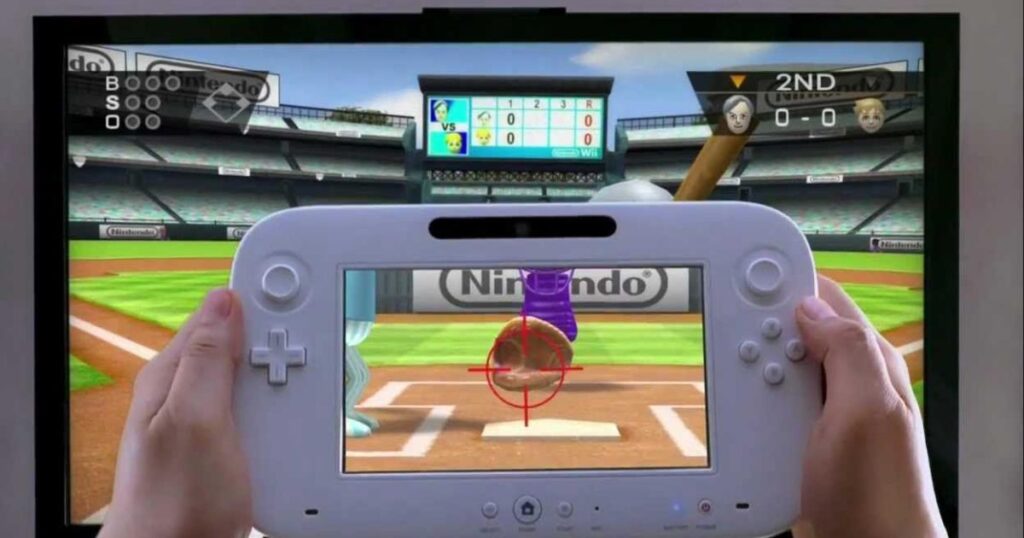When you think of the Nintendo Wii, you probably imagine swinging the Wii Remote to hit a tennis ball, bowl a strike, or slice through enemies in an action game. The Wii revolutionized gaming by focusing on motion controls, but it also supported more traditional gamepads for specific titles.This is where some confusion arises. Many players have seen references to a “Y button” on the Wii and wondered Where is that button? After all, the standard Wii Remote doesn’t have one.In this post, we’ll clear up the confusion by explaining what the Y button is, where you’ll find it, and what it’s used for in Wii gaming.
The Wii Remote: A Paradigm Shift in Controller Design
The Nintendo Wii console’s primary controller is the Wii Remote. Designed to be held like a television remote, which makes it intuitive for a broad audience. Unlike traditional controllers from Nintendo’s earlier consoles (e.g., the GameCube or Super Nintendo Entertainment System), the Wii Remote emphasizes motion controls, gesture recognition, and pointing functionality over a complex array of buttons. Its design was influenced by Nintendo’s goal to make gaming accessible to non-gamers, as articulated by game designer Shigeru Miyamoto, How to Fix PS5 Controller Stick Drift: A Comprehensive Guide who emphasized new gameplay experiences over raw hardware power.
The Wii Remote features a minimalist button layout compared to contemporaries like the Xbox 360 or PlayStation 3 controllers. The key buttons on the Wii Remote include:
- The power button is situated in the top left corner. Used to turn the Wii console on or off.
- Directional Pad (D-Pad): Positioned near the top for navigation and directional input.
- A Button: A large, prominent button below the D-Pad, typically used for primary actions like selecting or confirming.
- B Button: A trigger-style button on the underside, often used for secondary actions or canceling.
- Minus (−) Button: A small button used for navigation or as a “select” function.
- Home Button: Opens the Wii’s home menu system.
- Plus (+) Button: Doubles as a “start” button in many games.
- 1 and 2 Buttons: Small buttons near the bottom, used for specific in-game actions.
- Speaker: Located below the Home button for in-game sound effects.
- Infrared Sensor: At the front for pointing functionality, interacting with the Sensor Bar.
- Accelerometer: Enables motion-sensing capabilities for gestures like swinging or tilting.
Notably, the Wii Remote does not have a Y button in its standard configuration. The absence of a Y button is a deliberate design choice, reflecting the Wii’s focus on simplicity and motion-based interaction. However, the Y button appears in other Nintendo controllers, such as the Classic Controller, and in specific contexts when the Wii Remote is used with accessories or in alternative configurations, which may lead to confusion when discussing a what is the x button on the wii?
Why No Y Button on the Wii Remote?

To understand why the Wii Remote lacks a Y button, we must consider its design philosophy. The Wii Remote was developed to prioritize intuitive controls over the button-heavy layouts of traditional controllers. Nintendo licensed motion-sensing technology from Gyration Inc. in 2001 and worked with design firms to create a one-handed controller that could be used as a pointing device, a motion sensor, and a simplified gamepad. The result was a controller with fewer buttons than its predecessors, focusing on accessibility for casual players.Traditional controllers, like those for the Super Nintendo Entertainment System (SNES) or GameCube, featured a diamond-shaped button layout with A, B, X, and Y buttons. The SNES used Y and B for actions like running and jumping in Super Mario World, while the GameCube’s Y button was often used for secondary actions or camera controls. The Wii Remote, however, was designed to mimic real-world actions (e.g., swinging a tennis racket in Wii Sports), reducing the need for multiple face buttons. Instead, the A and B buttons handle primary and secondary actions, while the 1 and 2 buttons provide additional inputs for specific games.
The absence of a Y button on the Wii Remote aligns with its goal of minimizing complexity. For games requiring more traditional controls, Nintendo offered accessories like the Nunchuk and Classic Controller, which I’ll discuss later. The decision to exclude a Y button also ties into the Wii’s motion-sensing paradigm, where physical gestures often replace button presses. For example, in Wii Sports, flicking the Wii Remote simulates a tennis swing, eliminating the need for a dedicated action button like Y.
The Y Button in Context: Accessories and Alternative Configurations
While the Wii Remote itself lacks a Y button, the Y button appears in specific contexts within the Wii ecosystem, particularly with accessories or when emulating other controllers. Let’s explore these scenarios:
The Classic Controller and Y Button
The Wii Classic Controller, released alongside the Wii in 2006, is an accessory that plugs into the Wii Remote’s expansion port. Designed for games requiring traditional controls, such as Virtual Console titles or certain Wii games like Super Smash Bros. Brawl, the Classic Controller resembles the SNES controller with a modern twist. It features:
- Two analog sticks.
- A D-Pad.
- Four face buttons labeled A, B, X, and Y.
- Shoulder buttons (L, R, ZL, ZR).
- Minus (−), Home, and Plus (+) buttons.
The Y button on the Classic Controller is a small button on the right side, typically used for actions like jumping or secondary functions, depending on the game. For example, in Super Smash Bros. Brawl, the Y button is mapped to jumping by default, consistent with its role in other Nintendo controllers like the GameCube. Rblxwild Codes | Rblxwild Online | Rblxwild Promo Codes When the Wii Remote is paired with the Classic Controller, the Wii Remote itself becomes a conduit for the Classic Controller’s inputs. Still, the Y button is physically located on the Classic Controller.
Wi Remote Held Sideways
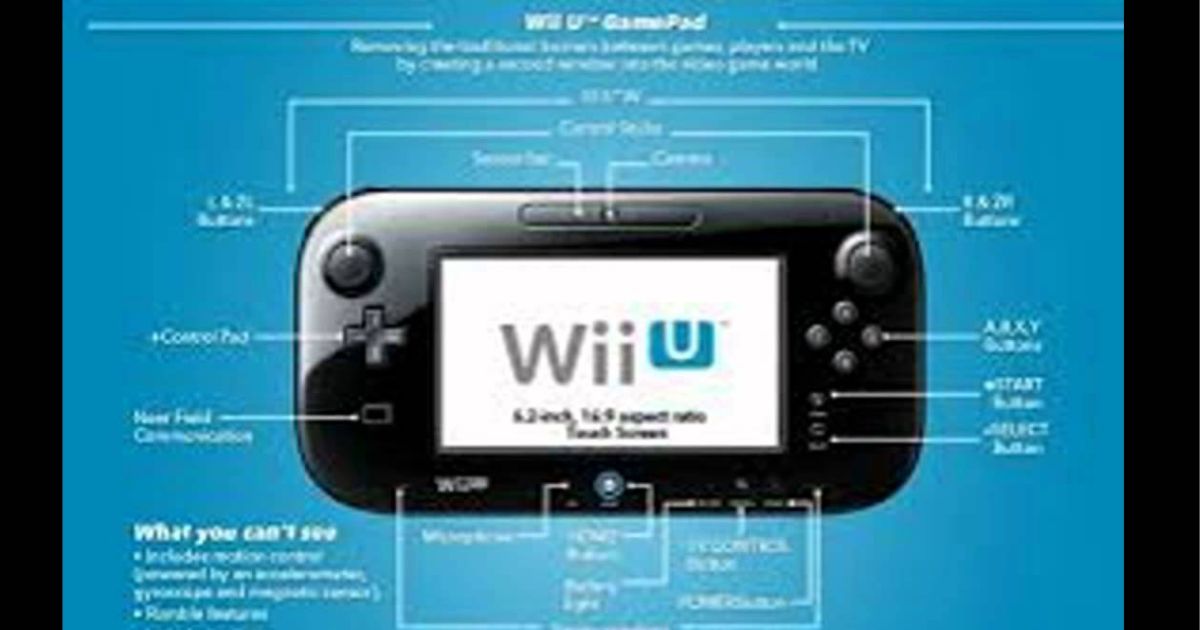
In some games, particularly Virtual Console titles or platformers like New Super Mario Bros. Wii, the Wii Remote is held sideways to emulate a traditional controller, similar to the Nintendo Entertainment System (NES) gamepad. In this configuration:
- The D-Pad controls movement.
- The 2 button typically acts as the primary action button (equivalent to the NES A button).
- The 1 button often serves as a secondary action button (equivalent to the NES B button).
Some sources suggest that in specific configurations, such as when using the Wii Remote with the Nunchuk for emulated games or homebrew applications like Nintendont, the Plus (+) button or another button may be mapped to function as a Y button. For example, a Reddit user noted that in Nintendont (a homebrew application for playing GameCube games on the Wii), the Plus (+) button on the Wii Remote can be mapped to the Y button for GameCube games. However, this is not a standard feature and requires custom configuration, often involving PC software.
Nuchuk and Other Accessories
The Nunchuk, another everyday Wii Remote accessory, plugs into the expansion port and adds a joystick and two buttons (C and Z). While the Nunchuk does not have a Y button, its buttons complement the Wii Remote’s controls for games requiring more complex inputs, such as The Legend of Zelda: Twilight Princess. In such games, the Z button might be used for targeting, while the Wii Remote’s A and B buttons handle primary actions. The absence of a Y button on the Nunchuk reinforces the Wii’s streamlined control scheme.
Other accessories, like the Wii Zapper or Wii Wheel, also lack a Y button, as they are designed for specific genres (shooter and racing games, respectively) and rely on the Wii Remote’s existing buttons and motion controls. For instance, the Wii Zapper uses the B button as a trigger for shooting games like Link’s Crossbow Training.
The Y Button in Gaming Context: Why the Confusion?
The query about the “Y button on the Wii” likely stems from familiarity with other gaming controllers where the Y button is standard. Let’s explore why this confusion arises and how the Y button functions in related contexts:
Historical Context of the Y Button
The Y button has been a staple in Nintendo’s controller designs since the SNES, where it was part of the diamond-shaped A, B, X, Y layout. In Super Mario World, for example, the Y button was used for running, while B was for jumping. This layout carried over to the GameCube, where the Y button (grey, kidney-shaped) was used for actions like switching weapons in Metroid Prime or jumping in Super Smash Bros. Melee.
When the Wii was released, players accustomed to this layout may have expected a Y button on the Wii Remote. Instead, Nintendo opted for a simpler design, but the Classic Controller and Virtual Console games maintained compatibility with the Y button for traditional gaming experiences. For players using the Wii to play Virtual Console titles (e.g., SNES or N64 games), the Classic Controller’s Y button would be used, which could cause confusion about whether the Wii Remote itself has a Y button.
Emulation and Virtual Console
The Wii’s Virtual Console service allowed players to download and play classic games from the NES, Gift The Fun With Uno Gift Code SNES, N64, and other systems. These games often required a Classic Controller or GameCube controller for accurate controls, as the Wii Remote’s limited buttons were insufficient for emulating the complete button layouts of older consoles. For instance:
- In SNES games like Super Mario World, the Y button on the Classic Controller maps to the original SNES Y button (e.g., for running).
- In N64 games, the Wii Remote’s 1 and 2 buttons or the Classic Controller’s Y button might map to the N64’s C buttons, which were used for actions like jumping in Super Mario 64.
This remapping can create confusion, as players may assume the Wii Remote has a Y button when playing these games, especially if they’re using the Classic Controller or reading guides that reference Y button inputs.
Ga e-Specific Button Mapping
Some Wii games and homebrew applications let players remap controls, assigning the Plus (+) button or other inputs to function as the Y button.For example, in Super Smash Bros. Brawl, the Y button on the Classic Controller is used for jumping, but when using the Wii Remote alone, the 1 or 2 button might take on similar functions. Similarly, users of emulators like Dolphin report issues where the software misrecognizes the Y button as another input, suggesting possible software-level remapping.
Functionality of the Y Button in Wii Games
Since the Wii Remote lacks a Y button, we’ll explore how Wii games handle the Y button’s usual functions (e.g., jumping, secondary actions) through the Wii Remote or the Classic Controller.
Wi Remote in Motion-Controlled Games
In motion-controlled games like Wii Sports or Wii Sports Resort, the need for a Y button is primarily eliminated by motion inputs. For example:
- In Wii Sports (2006), flicking the Wii Remote performs actions like swinging a tennis racket or bowling, with the A and B buttons used for menu navigation or minor actions (e.g., confirming selections).
- In Twilight Princess: The Legend of Zelda, the A button is used for primary actions (e.g., attacking), the B button for item use, and motion controls for sword swings or aiming. The Nunchuk’s Z button handles targeting, negating the need for a Y button.
Classic Controller in Traditional Games
For games requiring traditional controls, the Classic Controller’s Y button plays a significant role. Examples include:
- Super Smash Bros. Brawl: The Y button is mapped to jumping by default, consistent with the GameCube controller’s layout. Players can customize this in the game’s controls menu.
- Virtual Console SNES Games: In Super Mario World, the Y button is used for running, mirroring the original SNES controls. The Classic Controller ensures compatibility with these classic titles.
- Monster Hunter Tri: The Y button on the Classic Controller is often used for item selection or secondary actions, complementing the game’s complex control scheme.
Wi Remote Sideways for Platformers
In video games such as New Super Mario Bros., the Wii Remote is held sideways, and the 2 buttons typically map to the primary action (e.g., jumping). In comparison, the 1 button handles secondary actions (e.g., running). Top 10 Best Gamecube Games This setup mimics the NES controller’s simplicity, where two buttons were sufficient for most actions. In rare cases, custom configurations in homebrew software might map the Plus (+) button to a Y button equivalent, but this is not standard.
Technical and Cultural Impact of the Wii’s Control Scheme

The Wii Remote’s lack of a Y button reflects its broader cultural and technical impact. By prioritizing motion controls and a minimalist button layout, Nintendo expanded gaming’s audience, appealing to families, seniors, and casual players. Ga es like Wii Sports became a cultural phenomenon, with over 82 million copies sold as a pack-in title. However, this approach alienated some core gamers who preferred traditional controls, leading Nintendo to release the Classic Controller and later the Wii U, which reverted to a more conventional gamepad.
The Y button’s absence also highlights Nintendo’s willingness to take risks. The Wii Remote’s design drew comparisons to a TV remote, making it approachable but unconventional. The inclusion of accessories like the Classic Controller and Nunchuk ensured flexibility, allowing the Wii to cater to both casual and hardcore gamers. The Y button’s presence on the Classic Controller bridged the gap for players accustomed to traditional layouts, ensuring compatibility with Virtual Console and specific Wii titles.
Addressing Potential Misconceptions
The query about the “Y button on the Wii” may arise from several sources of confusion:
- Players sometimes mistake the Plus (+) button or the 1 and 2 buttons for a Y button, especially in games that remap controls. For example, Best Nintendo Switch Games to Play on an Emulator in Nintendont, the Plus (+) button can be configured to act as a Y button for GameCube games.
- Classic Controller Usage: Guides for Virtual Console games or Super Smash Bros. Brawl often reference the Y button, leading players to assume it’s on the Wii Remote.
- Cross-Platform Expectations: Players familiar with Xbox or PlayStation controllers, where the Y button is standard, may expect a similar layout on the Wii Remote.
- Emulation and Homebrew: In emulators like Dolphin or homebrew applications, button mapping issues can cause the Wii Remote to appear to have a Y button when it’s actually emulating another controller’s input.
To clarify, the Wii Remote does not have a Y button in its standard configuration. A reference to a Y button likely pertains to the Classic Controller, a custom mapping in homebrew software, or a misunderstanding of the Wii Remote’s button layout.
Conclusion
You can easily solve the mystery of the Y button on the Wii once you understand Nintendo’s controller lineup. The standard Wii Remote doesn’t include a Y button it’s found only on the Wii Classic Controller and Classic Controller Pro, designed for players who prefer a traditional gaming layout or want to enjoy classic titles on the Virtual Console.Whether you’re revisiting retro favorites like Super Mario World or diving into Wii games that support the Classic Controller, the Y button plays a vital role in delivering a familiar, comfortable experience. For everyone else using just the Wii Remote and Nunchuk, it’s a button you’ll never even miss.
FAQ
1. Does the Wii Remote have a Y button?
No. The standard Wii Remote doesn’t include a Y button. It only has buttons like A, B, 1, 2, +, −, Home, and the D-Pad.
2 Which Wii controller has the Y button?
The only Wii controllers are the Classic Controller and Classic Controller Pro. Controllers with a Y button. These controllers mimic the traditional four-button layout (A, B, X, Y).
3. Where is the Y button located on the Classic Controller?
The Y button is on the left side of the central button diamond, with X on top, A on the right, and B on the bottom, just like on a Super Nintendo controller.
4. What games actually use the Y button?
You’ll find the Y button used in Virtual Console games (like SNES titles) and Wii games that support the Classic Controller, such as Super Smash Bros. Brawl and Mario Kart Wii.
5. Do I need the Y button for most Wii games?
No. The vast majority of Wii games are designed for the Wii Remote (and sometimes the Nunchuk) and don’t use the Y button at all. You’ll only encounter it if you play games that specifically support or require the Classic Controller.